How To
Install
To use cacheVote, you must first install it in your browser. Follow the instructions at installation.
Sign up
After you have successfully installed cacheVote, you will only be able to view the reviews, but you won't be able to rate a cache. In order to be able to leave your own reviews, you must first register on CacheVote. This can be done easily here.
(CacheVote must already be installed to register.)
Confirm email address
Once you have submitted the registration form, you will receive an email with a link. You need to open it to confirm your email address. This is necessary as this address can be used to reset your password. You won't be able to log in or leave ratings until your email is confirmed!
(Note that the confirmation link is only valid 24 hours.)
Login
After you have confirmed your email address, you can login to CacheVote here
Submit a rating
Now that you have installed cacheVote, registered, confirmed your email address and logged in, you can finally use the full functionality of CacheVote and leave your first review.
To do this, simply open the page of the geocache you want to rate and click on the corresponding star number in the “Your Vote” line.
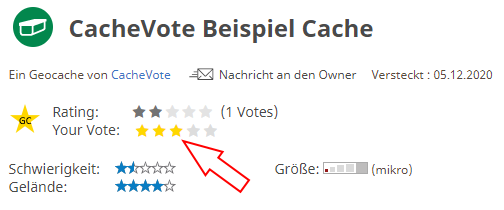
It is also possible to rate the cache directly when logging a find with just one click. For this purpose, the rating function is displayed in the log window between the log type and the text field.
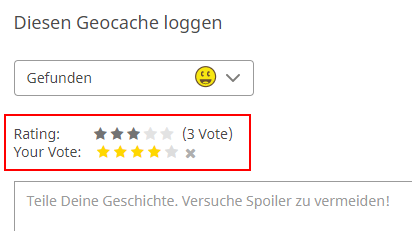
As long as you don't share your reviews in the log or otherwise, they are always anonymous!
What do the stars mean
In the “Rating” line, dark gray stars represent the average rating. In parenthesis is also always indicated how many users have already rated the cache.
By clicking on the stars in the “Rating” line, you can see the distribution of the individual votes.
Your rating is always shown with yellow stars under “Your Vote”. If there are no yellow stars in the “Your Vote” line, this means that you have not yet left a rating for this cache.
The CacheVote scale ranges from 1 to 5 stars.
1 - bad
2 - weak
3 - average
4 - good
5 - awesome
Your review should reflect your opinion on the quality of the cache. Just ask how much you would recommend this cache to a cacher colleague.
Delete rating
Sometimes it can happen that you omit an incorrect rating or change your mind. Therefore, it is always possible to change the rating with a new click.
If you ever rate an incorrect cache, you can of course delete the rating. To do so, just click on the small x at the end of the “Your Vote” line (behind the stars).

Settings
You can find the CacheVote settings on your account dashboard. You can also open them directly by clicking on the cacheVote icon in the navigation bar (next to your username). Or just click here.
Import gcVotes
For all those who have used gcVote in the past, there is the possibility to transfer the “old” ratings. To do this, you simply have to fill out the appropriate form in the settings.
Click here to go to the form.
Any more questions?
Do you have any open questions about how CacheVote works or CacheVote in general? Check out the FAQ.